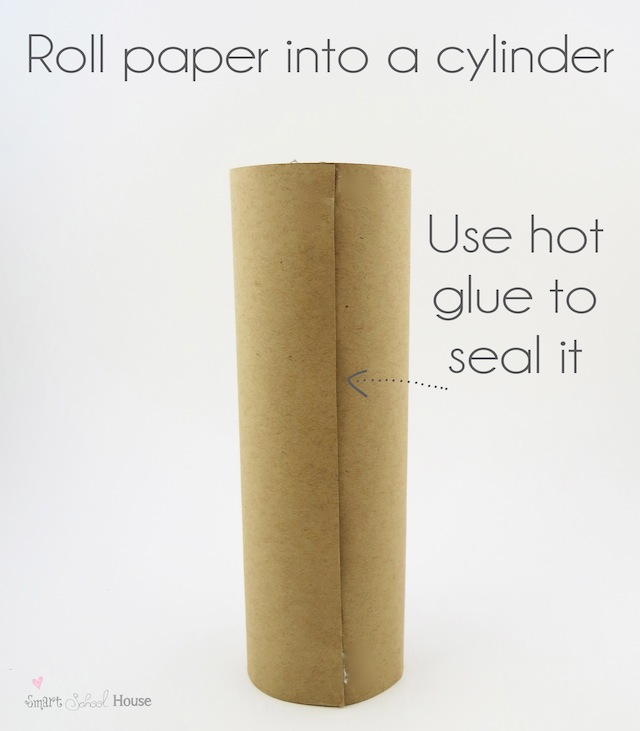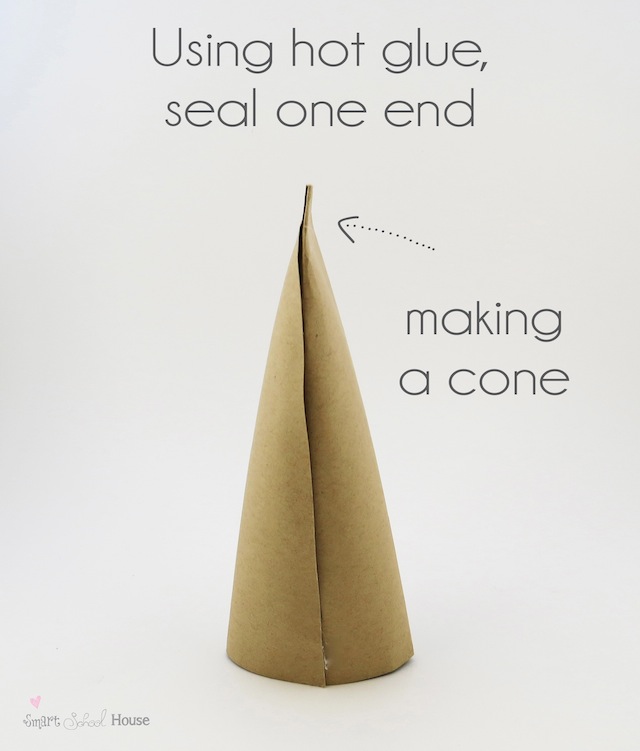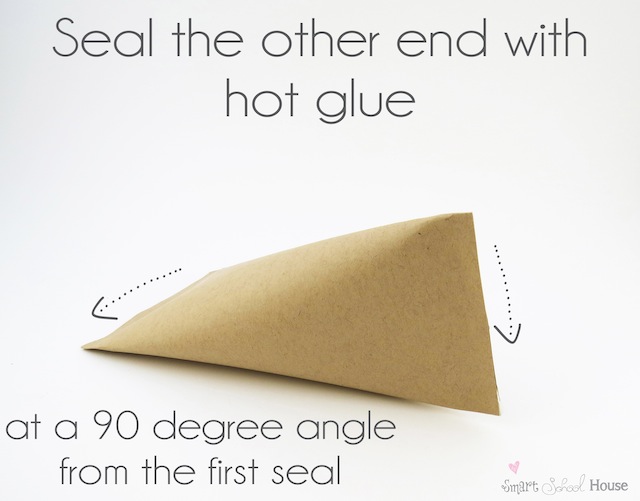Product was provided by Expressions Vinyl.
It seems simple to shop for the Dad who loves fishing or golf. But, what about those of us married to computer geeks? They already have their laptop, tablet, and accessories. And even if they didn’t, sometimes it is hard to know what would be best with all the tech lingo specs that can confuse even the most savvy. We love to make Dad something special for Father’s Day and involving the kids is a total bonus. With a new little one on the way I wanted some coordinating shirts for them to sport so what do you do with a Computer geek dad and soon to be three boys? I introduce the version shirt.
Hubby is a software developer and is always talking about how they are getting the next version ready for launch so I thought how perfect to incorporate that into shirts with our brand new version on his way in August!
I wanted our version shirts to look like the old school command prompt screen so I chose green apple on black for the heat transfer vinyl. The process is so simple!
1. In the Cricut Design Software find a rounded rectangle and using Bookman Old Style font place the letters v 1.0 for Dad, v 2.0 for the first child, and so on in each rectangle. I sized the rectangles and letters according to the size of shirt. Now you are ready to cut.
2. Be sure to flip the letters horizontally before cutting so they won’t be backwards! Cricut Design software has a check box to remind you of this on the cut screen. Select the iron-on setting (I use a Cricut Explore so mine is on a dial on the machine) and you are good to go. Load the heat transfer vinyl shiny side down and cut.
3. Weed your vinyl removing all excess from between the designs.

4. Cut apart the rectangles and version groups to prepare for ironing. Preheat the iron on it’s hottest setting with the steam turned off. Place a black rectangle down 1-3 inches from the neck of the shirt (depending on size of shirt) with the shiny side up. Place a clean cloth over it (I use a tea towel) and press firmly for 30 -40 seconds. Let it cool a bit and check for adherance. If it lifts up try 20 more seconds. If it is stuck remove the clear sheet and place the letters in the center of the rectangle. Cover with cloth and iron as before.
That’s it! You have a personalized gift for Dad that appeals to his fabulously geeky nature!

These version shirts are a huge hit with the hubby and I can’t wait for version 4.0 to arrive so he can don his!
Our little family just keeps getting better with each new version!