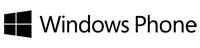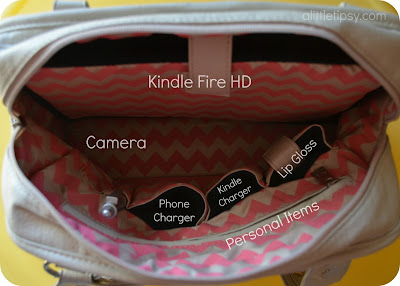I’m on Fire!
Let’s talk tablets. I love having a portable information giant that can fit
in my handbag. For Valentine’s Day we decided to get a tablet and we began shopping around.
Want to know the highlights of what I found when comparing the Ipad and the Kindle Fire HD?
Ipad has a better front/back camera, bigger screen, more apps, and is trendy.
Kindle Fire is thinner, comes with “Free Time” where you can set daily time limits and add favorite for your kids to enjoy safely, Amazon Prime members (which I am) can borrow over 180,000 books and multiple movies and tv series at no cost, and it costs over $200 less.
This was a no brainer for me. Bring on the Fire!
Guess what else? When I was shopping around, and here comes the shocker, the Kindle Fire HD 8.9 inch was $30 cheaper at Staples. I know right?! Who knew they even sold them at Staples?!
I ordered it and have been loving it ever since! I love watching free tv (Parenthood and Downton Abbey being my most recent) in bed or when the flat screen is otherwise occupied. The kids love all the new game options. And the hubs is pleased to be able to see and edit the kindle version of his soon to be completed novel. Win, win, win.
Just call me a pyromaniac, cause I love my Fire.
Disclosure: Staples provided the product for review, but the opinions and info are all my own.
How to Paint a Ceiling {the easy way}
Now for my thoughts on the PaintStick:
Pros:
- Easy set up with much less covering
- No messy paint tray.
- Easy to reach normal ceilings without a ladder
- Easy to get a good coat without pushing hard
- Makes painting ceilings and rooms much faster
Cons:
- While still simple, clean up is more time intensive than throwing away a paint tray liner.
- Not meant for use in cramped spaced with lots of built in items (I didn’t use it for the walls in the bathroom because of the long handle)
The PaintStick runs for about $20 at big box and hardware stores. I think the time saved is worth the investment, especially if you would have to buy rollers/covers/paint trays anyway.
I can’t wait to try the PaintStick out on a bigger room!
This is a sponsored post on behalf of HomeRight but the thoughts and opinions are my own. See my disclosure for further details.
12 Favorite Windows Phone Apps for Kids
- Animal Fun – question games, puzzles, matching and a sticker book, all revolving around a collection of cute cartoon animals.
- Color Me – by far my 2 year old favorite app of all.
- Scooby Doo – over 80 Scooby-Doo episodes
- Kid Songs Machine – sings 6 classic songs with cute graphics that kids can interact with
- AE Gun Ball – My favorite childhood game in mobile form.
- Frogsling 2 – slingshot frogs into buckets, onto bullseyes and more.
- Where’s my water? – physics-based game where you try to get the water to the alligator so he can take a shower.
- AE Fruit Slash – practice your slicing action on a variety of fruit
- Shuriken Ninja – My karate obsessed 5 year old’s favorite. Master the ninja star. Stars are physics based and will ricochet or stick to different surfaces. Get the right angle to break the targets.
- Where’s my Perry? – a physics-based game using water in all its different forms, ice, steam and liquid, to solve the puzzle.
- Star Wars Angry Birds – Star Wars + Angry Birds. Need I say more?
- Cut the Rope – Cut the rope to feed candy to little monster Om Nom
They get their own start screen called kid’s corner where you can customize it with music, games and apps just for them. When in Kid’s Corner they can’t access your screen and re-arrange it, download things, or make random calls to your lady dr. They are locked in to what you have approved. Is that not the best ever?!