Hey all! Today’s Feature Friday is The Official Gmail Blog.

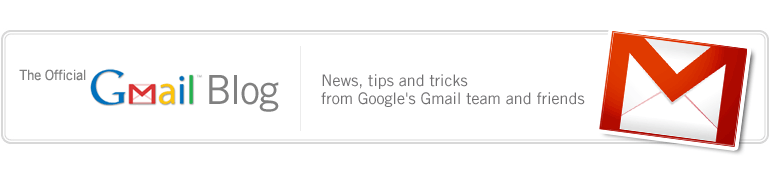
Now this may seem a little weird, but when you see some of the tips I found on there, you will be glad I shared. Trust me. If you already use a gmail account for your email than these will show you how to get the most out of it. If you do not, maybe you will want one. (No, they are not paying me to say this. If only I got paid for all the times I go on and on about products or companies I like. I would have like $10 by now. 😉)
So here we go. Ever wanted to train to be a ninja? Well this part isn’t technically part of the blog, but it had so much great info and so many of the blog posts linked to it that I just had to share. It has tips for all levels, so you can just find the one that fits you.
Gmail Ninja

photo from: http://allthatsnew.wordpress.com/2009/06/24/gmails-new-feature-be-a-gmail-ninja/
- Organize email with labels
- Choose a theme for the background. Right now I am using Summer Ocean.
- Tweak your settings and include a forgotten attachment detector or turn on Undo Send so you can cancel oopsy messages before they are sent.
- Set up filters for your email to label, delete or star messages
- Alter your gmail addy with a plus sign when signing up for things so you can filter those emails out once they sell your soul to the highest bidder. Sweetness.
- Set up gmail to fetch mail from other accounts
- Not gonna lie, most of these were over my head, but you could check them out.
I would say I am residing somewhere between green and black.

photo from: http://www.romileykarate.com/shop.html
DYK…I am a karate white belt in real life? I took a community ed karate class with my sister Jen. It was so much fun though slightly questionable at times. We had to spar at the end of class and we would have to go up against brown belts (the one right under black) because there were not many people in our class. I swear to you our Sensei never washed his Gi. The scent ripened each week. My very favorite was kicking the bag. I do a mean roundhouse. I never did try breaking a board. 😉
Also, if you have not checked out Google Reader, you should. This is what I use to read all of the blogs that I follow. It is nice to have them all in one place and have it automatically show me when there are new posts instead of having to go to each site to see if it was updated.
Well, that’s all we have time for…ta ta for now!
P.S. Don’t forget to sign up for free Tipsy updates via RSS or email.
These are grat tips for beginners and expert emailers if they aren’t familiar with gmail features.